I get it – the title of this post seems to good to be true. But I’m here to tell you that many Amazon product listings are actually really not living up to their full potential, and brand owners like yourself are leaving money on the table. How? By having un-optimized product pages.
In this article, I’m spilling the beans on how to increase Amazon conversion rate.
Here are some very cool amazon conversion rate hacks that we use within our agency on a daily basis to squeeze every bit of revenue out of a product page.
I’m not talking about spending extra money on ads or getting external traffic. None of that expensive or complicated stuff.
So what’s the secret to doubling sales fast? Conversion rate.
What is 'Amazon conversion rate'?
Let’s first find out what ‘Conversion Rate’ by itself means. This is how google defines conversion rate:
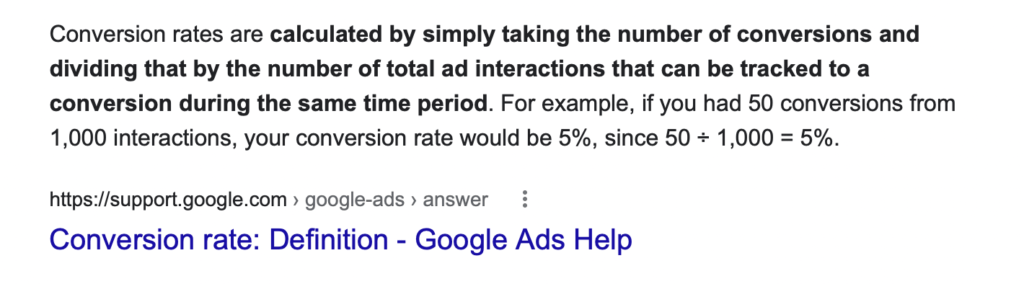
The same principle can be applied to an Amazon product listing.
Let’s say 100 people see your product listing everyday. If your product listing is performing like the average is performing, 10 out of those 100 visitors end up buying from you.
This means that your conversion rate is 10%.
To increase sales we focus on conversion first. Make sure that out of each 100 visitors, twice the amount of people end up purchasing.
If your conversion doubles, selling on amazon will be half as difficult and you’ll be making more than twice the profit.
It really is that obvious.
Imagine that out of each 100 visitors, not 10, but 20 people purchase.
That would mean an immediate more doubling of your current revenue, without any extra efforts in generating more traffic!
Why ‘more’ than doubling?
– You can now outbid your competitor on keywords, because, you need less clicks to make a sale. This means you’ll be having a higher ‘paid reach’.
– With a higher conversion rate, the algorithm rewards you with higher ranking and as a result: higher organic traffic. (free sales!)
At GoodSellas we often see clients focusing on traffic while neglecting conversion. That’s why we usually don’t like to offer PPC services before we’ve established that the products conversion rate is above industry standard.
How to calculate amazon conversion rate
Now that you understand how important conversion rate is. You also understand you should focus on this before focusing on anything else to yield exponential results.
Let’s find out what your current conversion rate is. While Amazon does not give this exact info, we can check a similar metric under ‘Reports – Business reports‘.
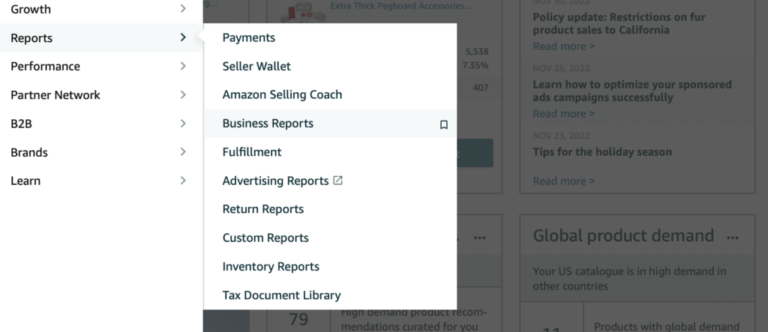
Then choose ‘Detail Page Sales and Traffic‘ on the left-hand side.
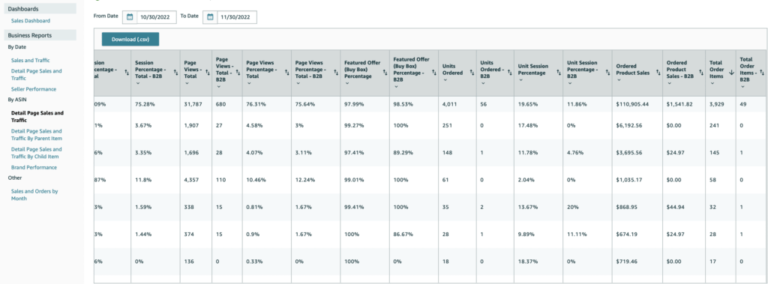
Focus on the metric: ‘Unit Session Percentage‘. This metric is similar to Conversion Rate.
The rough average Amazon FBA conversion rate on Amazon is 12%.
The Amazon conversion rate formula is simply: Purchases / Product Listing Views.
Unit session percentage is slightly different as it replaces the variable ‘purchases’ by units purchased. If one purchase includes many units, that can skew the parameter. But it’s a close indicator nonetheless.
How to Increase Your Amazon Conversion Rate
Here’s a secret: Everyone will tell you the same old stuff: “Get good copy, get nice images, etc.”. This is bad advice.
Of course, these things can help to some extent, but they are not the main drivers.
In fact, I have even seen cases where conversion was hurt by replacing an inferior, old image with a new, sleek image.
People are emotional creatures and have a short attention span. So be sure to cater for these creatures.
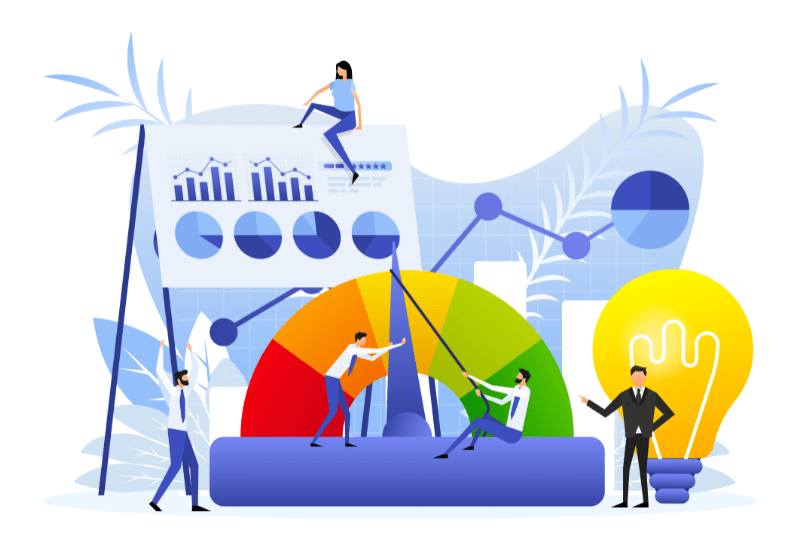
Is your Amazon Conversion Rate low? Let me break down 4 secrets that took me 7 years and thousands of $ in testing to find out.
1. Define your USP and make it ridiculously obvious.
This is the most important yet most overlooked aspect of every product listing. Nailing this, and this alone, has the power to double conversion rates on your product.
The USP of your product is the Unique Selling Point. It is something, that your product has, that is different from the other offers competing for the same keywords.
USP has to be relevant.
The differentiation has to be relevant. If the pen you sell is blue while the other ones are red – that could be unique – but why would I care about the color?
How do you know what your customers care about? Google ‘reddit + your main keyword’. You’ll see tens, if not hundreds of topics of real people discussing products in your niche. They’ll reveal exactly what types of products they use, why they use them, why they like them and why not.
The interesting thing is that a lot of sellers actually go through the effort of developing or sourcing a differentiated product. But they then somehow assume that their customer will just know that the product is differentiated.

It doesn’t work like this. You need to tell your customer why your product is different and why that differentiation will make his life easier.
Don’t just tell him once. Not even twice. Find 2 or 3 major differentiating factors and repeat it in the title, image, bullet points and description. If a new customer cannot see in less than 3 seconds what your USP is, you’ve failed.
Amazon is not your webshop.
Amazon is comparative platform that is an open arena with 1000’s of competitors fighting for your customer.
Your customer sees tens of listings before purchasing and does not want to spend hours comparing.
The key is to make it clear to him within 5 second why he should stop browsing and add your product to cart right now.
The USP should not just be talked about. Is should be clear visually too. Look at this image for example. The product’s USP is it’s size (and the many times it can be used). So, we highlight this in the title, bullet points, images and A+. We don’t focus on the ‘feature’ (size) but on the benefit (how many times it can be used). We created a 3D render with a bottom angle, as that always makes objects appear larger. Find another great example further below this post.
2. Create a pattern interruption in the search engine results page
Before anyone even lands on your listing, they type your keyword and see 100’s of results. In most cases, the customer won’t even notice yours. Let’s do the test. Type any keyword (not yours, as you’ll be visually biased) and see what comes up.
Now squeeze your eyes so your vision becomes blurry and scroll down the page in 3 seconds. Which product caught your attention?
Study the main image of that product. This image stood out to you because it was somehow visually different. Usually because of one of these two reasons:
- Different color scheme. Blue image vs primarily grey images.
- Different image composition
Let’s see the below example. How could you make your product stand out?
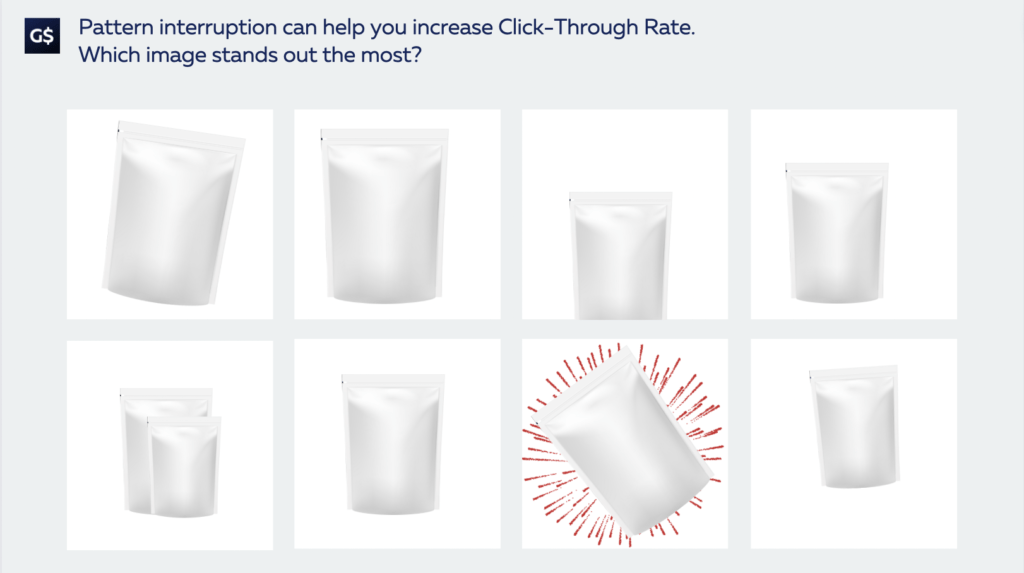
Simplified illustration of the SERP (Search Engine Results page on Amazon).
3. Use the language of your audience. Literally.
As a seller, you’re not always your ideal customer. We get that. That’s why it’s hard to create a product listing that will reasonate with your ideal customer 100%. An easy way to solve this issue is to deep dive into yours’ and competitor’s reviews.
Selling a spicy hot sauce? Look at how customers describe the flavor. There’s always a pattern.
You might describe your sauce as ‘rich and aromatic barbecue flavored’. Your customers might compliment you on a “deliciously sweet smoky flavor”. If that’s the case, you’d better use that description word-for-word in your listing!
Selling an office utensil holder that is sturdy and sits on your desk in a robustly?
If your customers say: “doesn’t tip over when taking out a pen”, then that’s exactly what you should be saying!
Look at the example below. When creating these assets for our client we first dived into the competing listings and took note on how they described the pain points that our client was solving. And we used that exact terminology in the listing.
The competitor reviews:
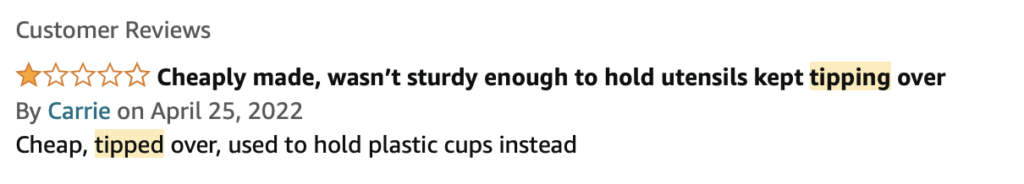
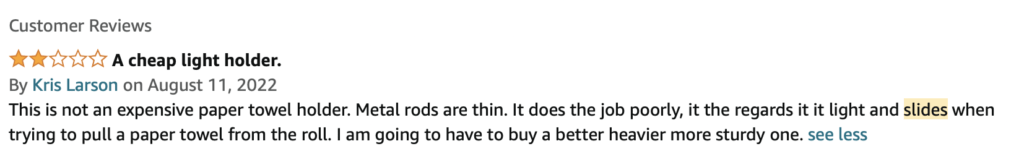
And this is what we eventually created:

4. ABE - Always Be Experimenting.
Did you know there is an experimentation tool within your seller account? If you are Brand Registered and your ASIN has enough traffic, you are able to take advantage of this.
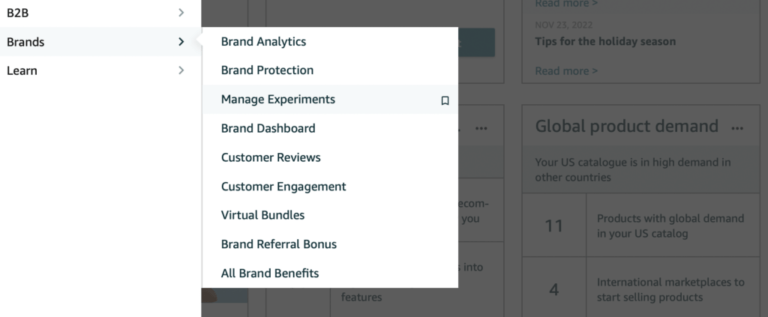
The upside potential of continuous experimentation is massive. We saw experiments where a new main image added a whopping 8% of sales. It’s that easy! Once you’ve ran your first experiment, challenge the winner and test it against a new creative.
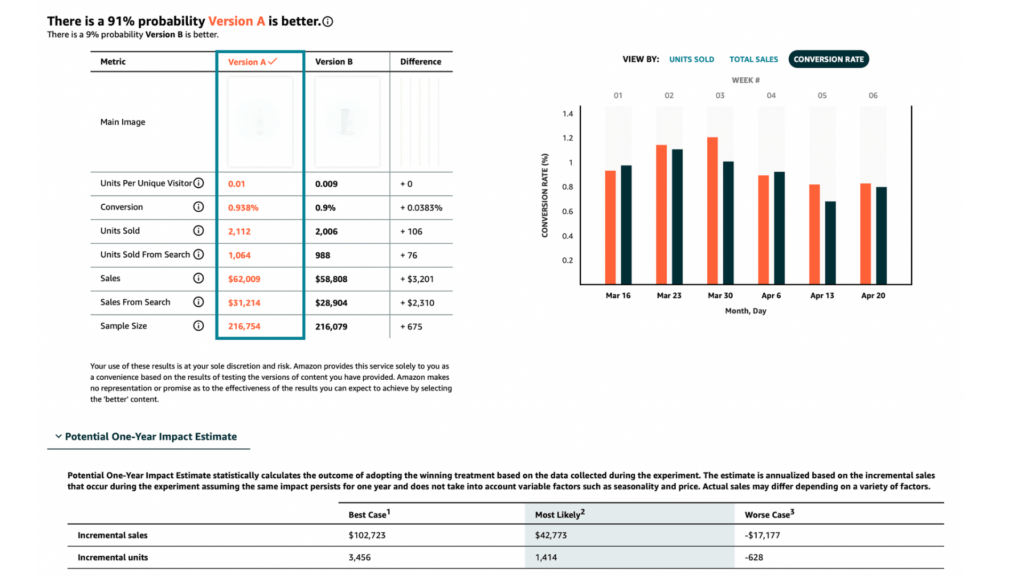
This is the strategy we use for our clients:
- First, we create a new main image that contrasts completely from the rest of the Search Engine Results Page.
-
After this first experiment, we implement the winner while running a new experiment on the main image.
-
After this second experiment, we implement the winner while running a new experiment on the title.
-
After this third experiment, we implement the winner while running a second experiment on the title.
-
After this fourth experiment, we implement the winner while running a new experiment on the A+ content.
-
After this sixth experiment, we implement the winner while running a second experiment on the A+ content.
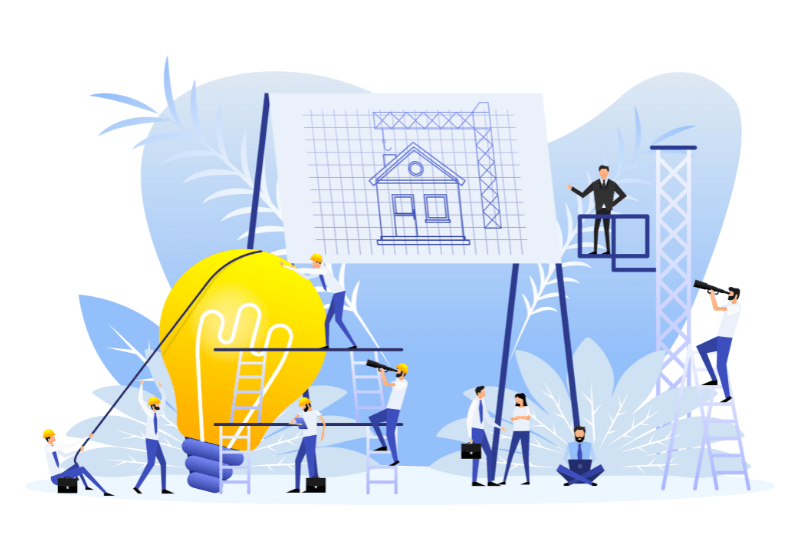
5. Set up a list price.
Under ‘edit product‘ – ‘offer‘ you can set up a list price. This does not always work, but when it does, Amazon will show a permanent discount on your listing. This is extremely powerful. I encourage you to try this on all your listings. If it works, you can be sure to enjoy a lift in conversion.
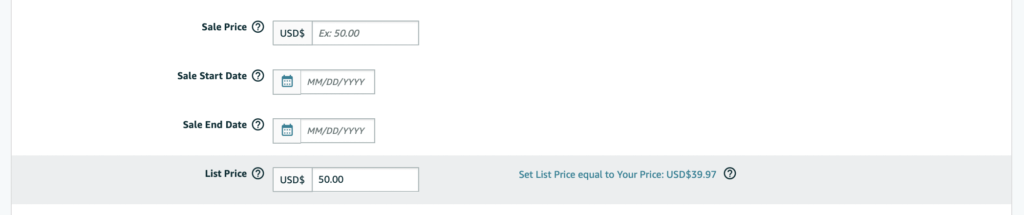
This is how it looks like for the customer:
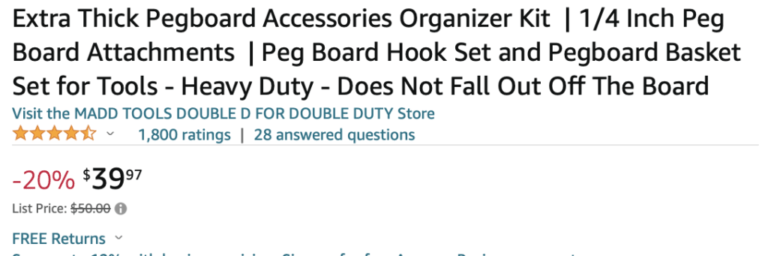
List price is set to $50 in the example.
This particular product then from a 9% conversion rate to a 12% conversion rate, just by adding a list price.
Do you have any hacks you’d like to share? Let me know in the comments!
5. Use benefits, not features.
Let me tell you a true story.
I had a client back in 2019 I consulted for. The client (let’s call him ‘Jason’ for the sake of this story) was an electrical engineer that gave up his corporate job to develop his own line of electric kitchen appliances.
His first venture was a blender.
He did everything right when it came to product development. The product looked beautiful, and, more importantly, it had a super strong engine.
While all other blenders on Amazon were puddling along with V12 engines, his blender had a V15 engine. (for any electricians reading this, this was a while ago and I’m not entirely sure this technical description is accurate)
The client was disappointed. After months of product development, he sold under 250 units per month.
Through a zoom call with shared screen we looked at his business reports and saw his conversion rate was well below average and had stooped down to 5%.
Keep in mind, the product had great reviews and beautiful visuals.
Can you guess what Jason did wrong?
Exactly. Features over benefits.
Jason was so used to electrical terms that he stuffed his listing with the specification of his blender’s engine.
But did the consumer care about a V15 engine?
No.
Did the customer care about a powerful engine?
No.
What did the customer care about?
Crushing ICE.
That was it. Jason’s blender was the ONLY BLENDER on Amazon within his price range that could CRUSH ICE. And he wasn’t even telling anyone!
So what did we do?
- We put in the title ‘ Crushes ICE Easily’
- We put ice cubes in the blender on the main image
- We dedicated one image and one A+ module to the fact that the blender can crush ice.
Guess what happened?
Conversion rate shot up from 5% to 17%.
Sales went from 8 per day to 29 per day.
FAQ's
What is the average Amazon Conversion Rate?
Conversion rate on Amazon is very different from niche to niche and category to category. Generally, products convert somewhere between 8% – 15% with an average of 12%.
That’s 6 times higher than a conventional eCommerce website. Amazon has it’s brand recognition, higher customer trust and easy return process to thank for its high conversion rate.
We also see that when a niche enters a seasonal period, conversion rates decreases, This is probably due to increased competition, and shoppers compare more products before making a purchase decision.
There are some ridiculously high conversion rates on there. I myself had a product that was it its infancy converting at 50%! 4 years and many competitors later, that number has now dropped to 12%.

What is a good Amazon Conversion Rate?
Again, this depends highly on the category and your seasonality. You’ll want to convert at least 25% higher than the majority of your competitors. This will give you a great advantage using PPC as you’ll need less advertising spend to reach a certain amount of sales.
As a rough average we could tell you to aim for a conversion rate of at least 15%. That brings you among the better performing part of the Amazon catalog.
What is the amazon conversion rate formula?
Would you like to know how to calculate your product’s Amazon Conversion rate?
The Amazon conversion rate formula is quite simple: Purchases / Product Listing Views.
In other words, if 1000 customers viewed your product and ten bought, your conversion rate is 10%.
The closest metric you can find in Seller Central is ‘Unit Session Percentage (in business reports). This is slightly different from conversion rate as it replaces the variable ‘purchases’ by units purchased. So if one customer purchases 20 units, the parameter will be skewed. But it’s a close indicator nonetheless.

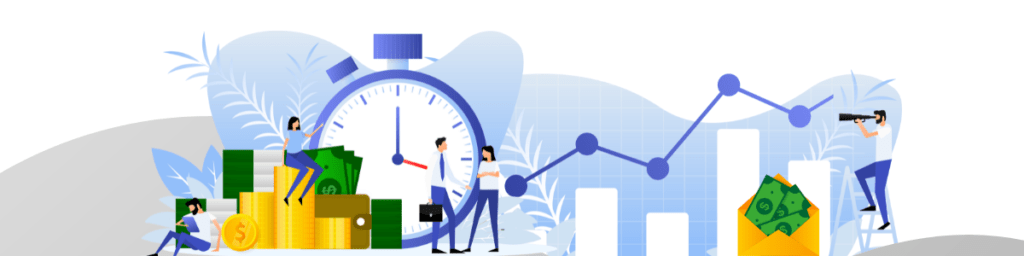

3 thoughts on “Double your Amazon sales overnight: Easy amazon conversion rate optimization hack [step-by-step guide]”
I wanted to thank you for this excellent read!! I definitely loved every little bit of it. I have got you book-marked to look at new stuff you postÖ
Thanks for your blog, nice to read. Do not stop.
Pingback: How Much Do Amazon Consultants Charge? (+ Get Free Consulting)